Introduction #
I have a small problem with crowd funding, I like it too much. A few months ago I saw this neat project on Crowd Supply for a presence sensor based on mmWave radar. I don’t currently have a huge need for presence detection, but couple that with the optional climate sensors and the fact that it integrates easily with Home Assistant and I was sold. I ordered 4 devices, two with only presence detection and two with the optional ClimateSense Pro module.
The ClimateSense Pro module adds C0 (Carbon monoxide), C02 (carbon dioxide), PM2.5, PM10 particulate matter, and TVoC volatile organic compound sensors via a small daughter board that plugs easily onto the main module.
Setup #
Setting up the RoomSense is pretty straightforward:
- Plug in the RoomSenseIQ
- Connect to the device wifi network
- Browse to 192.168.2.205
- Configure device
From the web UI you can specify your home wifi network credentials, specify an MQTT host, and upgrade the firmware.
MQTT is a message passing protocol that let’s you publish messages that will then be consumed by other devices that can read from the message queue. This is how you get the data from the RoomSense devices into other systems, in my case Home Assistant.
I did each of those things and soon was seeing the devices in my Home Assistant dashboard.
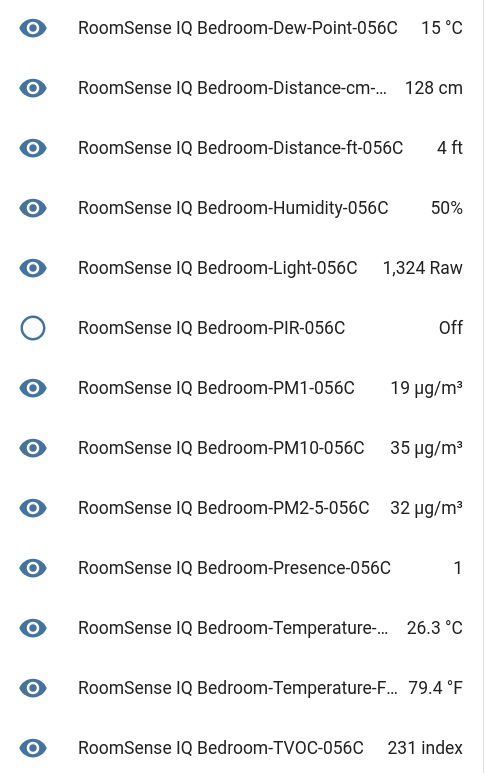
Usage #
After calibrating the C02 sensors (done by putting the device outside for 3 minutes while powered on and clicking the ‘calibrate’ button in the web ui) I placed them in various rooms around the house.
Office: Presence sensor
Foyer: Presence sensor + climate sensor
Bedroom: Presence sensor + climate sensor
Living room: Presence sensor
I was able to see the devices in Home Assistant though they all appeared as a single “device” in Home Assistant. This was a little annoying as I had to manually assign each sensor to the room the device was in (about 20 minutes of manual work I didn’t need to do). Once I validated the sensors were all working as expected, I wrote a few simple Home Assistant automations based on them.
- If someone is in the office, turn on the lights
- If no one is in the office, turn off the lights
- If the C02 levels go above 1000ppm, send me a notification to open a window
I left them collecting data for a few days that they shipped to Home Assistant via MQTT and that I then graphed in Grafana using the Home Assistant -> Prometheus integration.
The presence detection works really well, and there were very few false positives. If I stayed really still for an extended time the sensor would lose me, but even minor movements, like typing, are enough to maintain presence once it’s established. The RoomSense has both mmWave as well as PIR sensors and uses an algorithm to determine if you’re still in the room or not. You can also configure how far the sensor should pick up movement, in practice I found it worked quite well in the living room, which is the largest room in my house. I had to tweak a few things to make sure it wouldn’t detect me when I wakled past the door to the living room, but once that was done it hasn’t had any false positives when I’m not actually in the room.
Improvements #
Disable LEDs #
At night, I found the LEDs to be overly bright, especially in the bedroom. I won’t be able to keep this sensor in my room while I sleep. It would be nice if you could disable the LEDs. They are useful while testing, but not really needed once the device is up and running.
Disable the device Wifi Network #
The initial configuration Wifi network remains active even after setup is complete. This leads to a fair amount of wifi interference as I now have 4 additional wifi access points broadcasting in my house. There needs to be a way to disable these access points once you are happy with your configuration.
Inconsistent sensor measurments #
While I found the presence sensors to be very reliable so far, the climate sensors appear to give quite different data. At first, I assumed this was because the sensors were in different rooms, but I moved them both to the office and put them right next to each other and I’m still seeing a lot of variance between the sensors.
These sensors are currently right next to each other, and not in different rooms.
Here’s a graph of the differences:
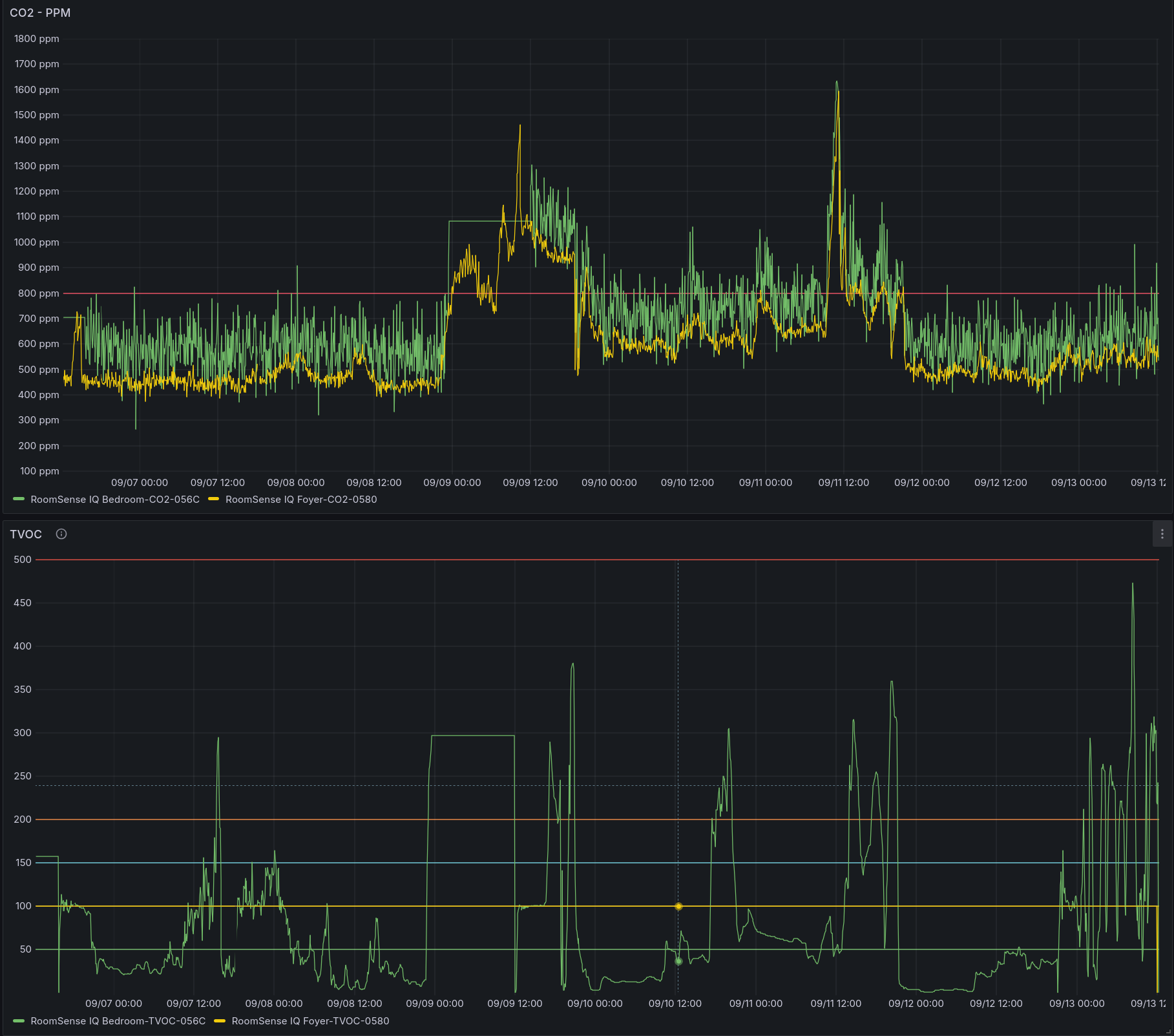
I’ve emailed the creators about all of these improvements.
Surprises #
Something about the RoomSense IQ causes my Denon Home 150 speaker to freak out. Just booting the RoomSense IQ within 10 feet of the Denon will cause the Denon to go into a reboot loop and eventually require manual intervention to get back online. I’m not sure exactly what is triggering this yet, or if it’s more RoomSense’s fault or Denon’s. On the one hand, I feel like the RoomSense shouldn’t cause another device to start rebooting for no reason, and on the other hand I feel like the Denon should have some mitigations in place for working near interference from other devices. If I figure out the problem, I’ll update this post, but in the meantime I have a Denon-B-Gone remote.
Another surprise was that if my wifi access point restarts, the devices are unable to reconnect until I power cycle them. I haven’t done a ton of debugging around this issue but it seems to be when the WiFi disappears the devices begin searching for their MQTT broker, but aren’t able to find it. It seems that they stay in a loop looking for the MQTT broker but don’t realize that they aren’t connected to WiFi anymore. Unplugging and replugging the device fixes the problem, but that’s annoying for sure.
Conclusion #
I don’t think I’d buy these again (not that I could, as the company seems to no longer be operational). The wifi networks that you can’t turn off, coupled with the fact that if the wireless access point is restared for any reason your devices stop sending information to the MQTT broker means that you need to run around rebooting them manually anytime you notice that your device has stopped sending metrics to your MQTT broker. It’s unfortunate as on paper these devices seem really useful.
Reply by Email